Is Dropbox blocked in China in 2023? The short answer is “yes,” it is. It’s difficult to access Dropbox on both computer and mobile device within China and it has been this way for a few years. However, there are ways to work through these problems in order to use Dropbox in China. Here’s a tutorial on how to do that.
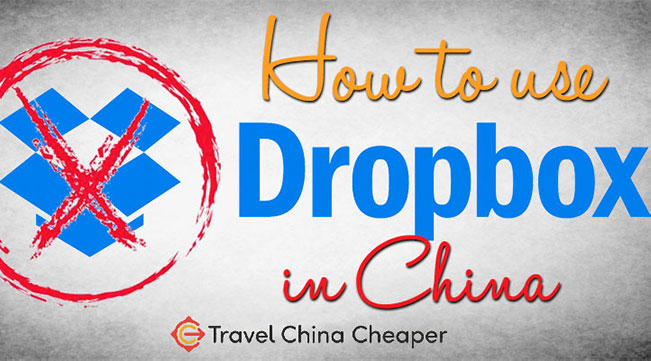
When it comes to being censored within China, Dropbox is in good company. A number of other productivity websites and app have the same problem, most notably all the Google apps are blocked in China.
What makes Dropbox slightly different is that it relies on constant internet access in order to sync with the cloud.
Also, for most users, Dropbox is something that is installed on multiple devices, which makes the solution slightly more complicated.
Allow me to share with you what I’ve done to access Dropbox in China quickly and reliably.
Note: This article contains affiliate links, which means that at no extra cost to you, I will be compensated if you use some of these services I recommend. The good news is that in many cases, such as this link to ExpressVPN, I’ve negotiated special deals to get you 3 months of free service.
Is Dropbox Blocked in China?
Yes, Dropbox has been blocked in China since 2014. The service is one of a host of other business apps that are not accessible from within the country.
What this means is that whether you try to access the Dropbox website in your browser or connect via the app on your phone/tablet, you’ll come back with an error saying the service can’t be connected.
For those who are traveling to do business, this can be a major inconvenience, particularly if you use Dropbox as a primary cloud storage for your files.
With a little creativity, however, it is possible to restore access to Dropbox in China. Here’s how.
How to Access Dropbox in China (3-Step Process)
In order to unblock Dropbox – or any other website/app that is censored – you’ll need to follow this simple 3-step process.
Step 1: Access the Internet in China
It sounds simple enough to access the internet, doesn’t it?
But you might find it more difficult than you first imagined. This is particularly true if you’re traveling to China for a short-term tour or business trip.
The most common ways to access the internet in China are:
- Via Wi-Fi: In larger cities, you’ll find Wifi access everywhere but as you get further inland it becomes harder and harder to find WiFi in China. Relying on Wifi for all your internet access may not be ideal. The reason for this is that many Wi-Fi networks require authentication via local text message. If you don’t have network access, this won’t work.
- Via International Roaming: If you’re traveling for a short period of time, you can work with your network carrier at home to arrange international roaming. What this usually means is that you’ll be given a certain amount of data and/or minutes to use while you’re traveling internationally. Beware: it can be expensive.
- Via a local SIM card: It’s not difficult for a foreigner to get a local SIM card to use their own phone in China. You’ll need your passport to register the number but monthly service can be unbelievably cheap. In some major airports (Beijing, Shanghai) you’ll find kiosks where you can purchase a China SIM card. Otherwise, you’ll have to go to a China Telecom, China Unicom or China Mobile store to purchase.
- Via a Rented Mobile Phone: Believe it or not, there are ways to rent a phone for use in China. I know many people who for security reasons don’t want to connect their phone to Chinese networks or they don’t have the time to get a SIM card. Renting a phone can be a great option.

As far as Dropbox is concerned, Wi-Fi isn’t the best option since it doesn’t give you consistent access to the internet. Your best options are mostly likely international roaming, a local SIM card or a rented Phone.
Of course, just because you can access the internet doesn’t mean that you can use Dropbox in China (it’s blocked, remember?).
There’s still another step you’ll have to take.
Note: In some cases travelers have reported that when using international roaming on their phone, they have access to the full internet since it is routed through their home network. Unfortunately, this isn’t always true and it can’t be relied upon as an option.
Step 2: Connect to a VPN (Virtual Private Network)
Ideally, you’ve already setup your Virtual Private Network (aka “VPN”) prior to arrival in China, since it’s a huge pain to do so once you’ve arrived.
If you’ve never heard of a VPN, you can think of it like a tunnel through a wall.
Even when the government has censored everything, a VPN will tunnel through and give you complete access to apps like Dropbox in China.
There’s no need to dive into the specifics of how it work, just know that it’s used by pretty much any expat who lives overseas, including me.
This is what usually happens when you’re setting up a VPN for your phone, tablet or computer:
- Purchase a good VPN service (5 min)
- Download the VPN app on your phone, tablet and/or computer (3 min) – watch this VPN tutorial for help
- Sign into the App and use the app to install server connections (5 min)
- Click “Connect” and you’re done!
Set aside about half an hour to get this all put together and you’ll be good to go.
One more thing: I highly recommend you download at least two VPN services if you rely on Dropbox heavily for work. I know this is an investment, but trust me…
…it’s worth it.
For me, this second VPN acts as a backup in case one doesn’t work. China sometimes blocks certain IP addresses, which can cause major connection issues no matter which VPN you use. I recommend the following VPNs:
- ExpressVPN: One of the most popular VPNs on the market that has one of the best phone apps I’ve seen. I use this every day for accessing Dropbox in China. Best of all, they have a 30 day money-back guarantee in case it doesn’t work well for you. BONUS: When you use this link for ExpressVPN, they’ll give you 3 months free on any annual plan.
- NordVPN: Again, another VPN that has an easy-to-use mobile app and a 30 day money-back guarantee.
- VyprVPN: My final recommendation is a VPN that has been very reliable for numerous expats I know..
Step 3: Log on to Dropbox!
One you have access to the internet on your phone and a reliable VPN installed and running on each of your devices, you should be able to log onto Dropbox without any problems!
The good news is that you’ll not only have access to Dropbox, but also all of the other websites and apps that are currently blocked in China.
I will say that there are times when I’m using Dropbox that I need to disconnect and connect to another VPN server, but that doesn’t happen very often.
I’ve been able to upload to Dropbox on a daily basis over the past year.
Benefits of Using Dropbox in China
It’s quite possible to use Dropbox in China – and I hope you’re able to set things up so you can do so! Dropbox now offers great end-to-end encryption thanks to their acquisition of Boxcryptor, so it’s a great way to securely store your data while in China.
Take some time to make sure that you have a good VPN setup on your devices before you travel internationally and you should be good to go.
Remember, though: because Dropbox is blocked, you won’t find any other Chinese businesses using it. In most cases, this won’t be a problem, but at least you’ll still have access to your company’s cloud files.
In addition to Dropbox, a VPN will give you access to a ton of other websites and apps (including Instagram, Facebook, YouTube and even stream Netflix in China).


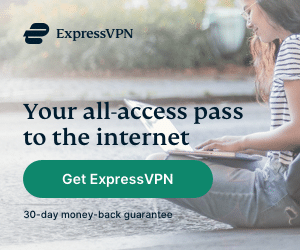

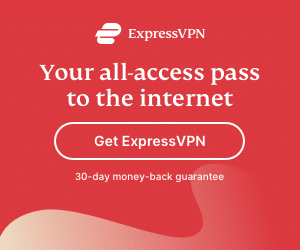






HI JOSH,
thanks for this helpful advice, which is in line with other advice that i’ve had, and which i’ve followed.
BUT with a database of some 200GB, i find that the very large majority of my files are unavailable – either indicated with a ‘cloud’ sign, or a circle with what looks like lightning sign inside the circle.
Either way, in effect, the file is unavailable. Is there a solution..?
To be clear, you have to stay connected to the VPN on your computer in order for your files to sync with Dropbox. If you’re still having problems, one of the issues I ran into was internet speed. Sometimes with files that large, it took quite a while for my internet (which was already slow, but made slower with a VPN) to update my files.